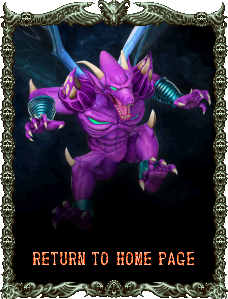|
Welcome to Firebrandx's custom NTSC profiles page for the XRGB-mini Framemeister! This page serves as an update notice for the various integer-based (and some non-integer) NTSC profiles for the XRGB-mini Framemeister zip package: Patreon donations are greatly appreciated, and will enable me to continue to provide as much upscaler coverage support as possible: FirebrandX's Patreon Page
News June 6th, 2018:
Recalibrated all GBI profiles based on Extrems's official release in the June 4th package of "gbihf-xrgb.dol+cli". Note that this is the "hf" version, not the "sr" version. Also note that this high fidelity driver setting most likely does not support RGB ouput from PAL Gamecubes. It's intended for use with the digital out port from original Gamecube consoles. You can follow my more regular updates on Twitter with the various projects I am working on: News Aug 22nd, 2017: A handfull of users reported a mysterious pink/purple screen with the audio completely missing on their displays when using the Framemeister. The fix (courtesy of John Linneman) is to go into your TV's menu and turn off Deep Color mode (not to be confused with the Framemeister's own Deep Color mode). Apparently certain brands of display with this deep color feature are incompatible with the Framemeister, but turning the feature off resolves the issue. News August 15th, 2017: Fine-tuned AES Neo Geo profiles (better masking and reduction of noise in blacks). Provided in this package is a 'montest.neo' ROM for NeoSD users to calirbate their own A/D levels. To use the montest.neo ROM in the NeoSD, simply add the file to SD memory card with all the other .neo ROMs. It will then show in the game list as "Monitor Test Utility" and is basically a port of Artemio's 240 Test Suit. The trick for calibrating A/D is to load the color bars test pattern and adjust until the top two green shades are distinguishable. For my unmodded AES3-3 console. The calibrated A/D value ended up being 160. For those with RGB bypass mods in their Neo Geos, this value will be more likely in the 130s or 140s. News July 31st, 2017: Added a separate folder with "Deep Color Noise Reduction" profiles. These profiles have 12-bit color mode output tuned on, which has been shown to often significantly reduce background noise in the picture. However, this mode is not compatible with some HDMI switch boxes and displays, so use at your own risk of getting a blank screen after trying to load them. News July 30th, 2017: More 720 profiles! Added the following new profiles:
720p: N64720 -- NTSC Nintendo 64 3x vertical scaled and aspect-corrected. PS1720 -- NTSC Sony Playstation 3x vertical scaled and aspect-corrected. SAT720 -- NTSC Sega Saturn 240p modes 3x vertical scaled and aspect-corrected. SATIN720 -- NTSC Sega Saturn 480i modes 1.5x vertical scaled and aspect-corrected.
Also updated all of the 1080 Saturn profiles with better alignment and aspect correction. Updated and renamed the Dreamcast Toro box profile to "38DCTORO", which now has confirmed perfect A/D calibration based on the brighter Toro Box switch setting. Warning concerning the "38DCTORO" profile: It uses signal parameters that are NOT compatible with other consoles. If you decide to switch from the Dreamcast to another console, you'll need to load that console's profile before turning that console on, or you will likely get a garbled picture. You can optionally load the "00DFAULT" profile instead in order to reset the signal parameters to center positions after you finish using the Dreamcast. To conlcude this package release, I want to remind everyone to adjust the "BRIGHTNESS" setting in the "COLOR_SET" menu to their liking. Everyone's display is going to look different or be on different settings, so I cannot set those color features for you. Just use your best judgment and re-save the profiles as needed. Before You Begin: 1. It's essential to remember that as of firmware revision 2.02 for the Framemeister, ONLY 20 profiles can be accessed from the Framemeister's onscreen menu system. As such, you'll want to pick your 20 most important profiles to put on your microSD card, with the rest being stored elsewhere if needed. 2. Certain settings will not load from the profile unless you use "Load" instead of "Load_Select". For example, In order for "Zoom" to be turned on from the profile, you have to use the "Load" option. 3. Next, these profiles are designed primarily around the cleanest input type, so they are set to load from that input type directly (i.e. RGB or sometimes D-Sub). You can however, press the input button of your choice after loading the profile, and it should switch over with the proper settings intact (for most profiles). I make every effort these days to include support for alternate inputs like S-Video, but I've not done this for all profiles. It's an ongoing process. 4. Lastly, please read my article on the finer points of custom profile use and some important aspects of the Framemeister's various functions. This can be viewed here: Important General Framemeister Notes Hardware Supported Thus Far:
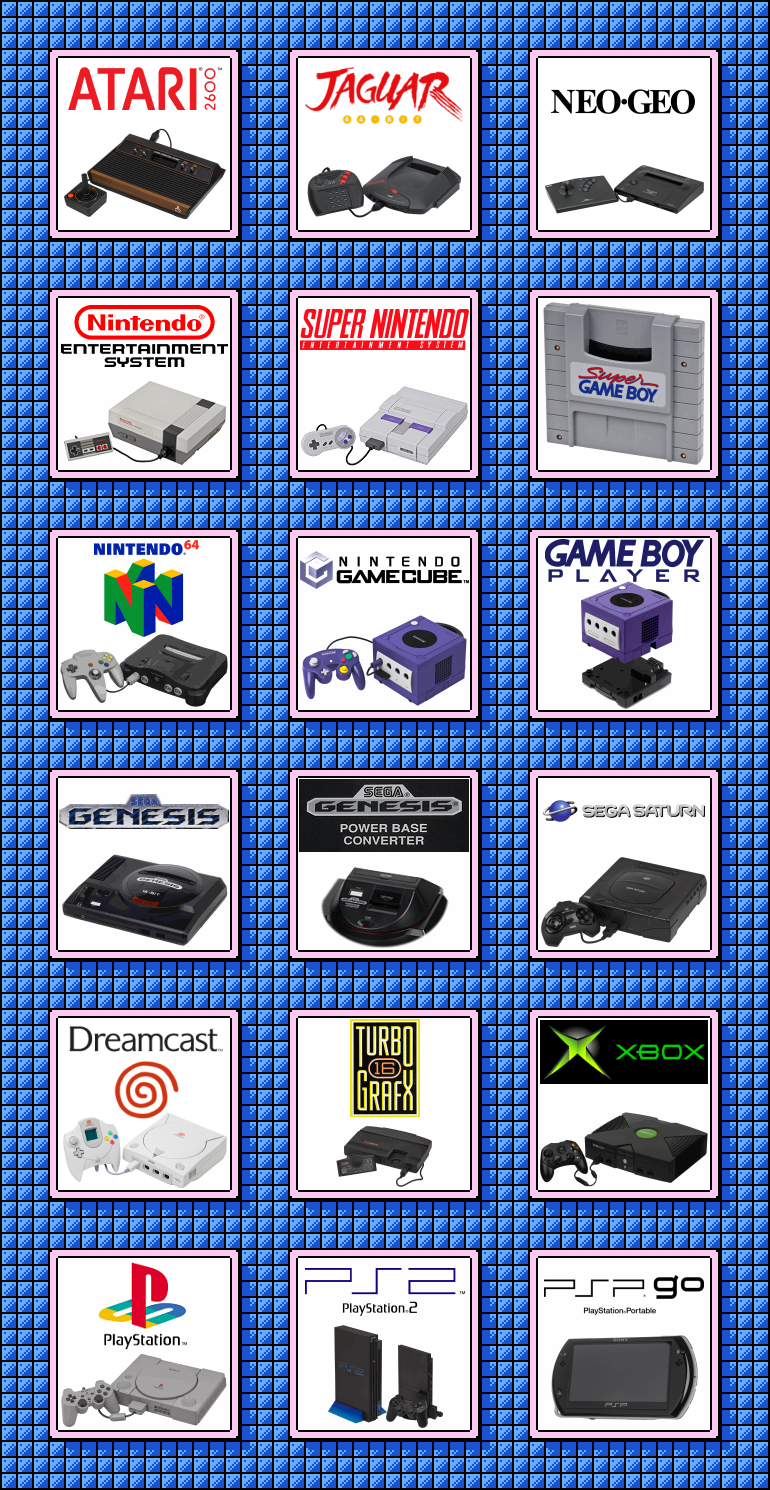
|